Confirm all friend request in facebook
Do you want to confirm all the Friend requests you have received on Facebook shortly and effortlessly? If you like this post is for you. I will tell you some rules, which you will be able to confirm all your Friend request in a very short time and with little effort.
Let's get back to the main task.
Limitations: This method applies only to the Google Chrome browser. This is not possible with any other browser.
At the bottom of this blog I will give you a link and a Java code. You will click on the link and then select the text in the address bar and delete it by clicking on the delete button. Then write that Java code there. Or copy and paste the Java code directly into the address bar. Now the first part of the Java code should start with the word "javascript:" without any spaces. Then click the Enter button from the keyboard. Then all your friend requests will start to be accepted.
Click here for the link.
or, the link is,
https://www.facebook.com/friends/requests/?fcref=jwl
Copy the Java code from here.
var confirmBtns = document.getElementsByTagName('button');
for (var i = 0; i < confirmBtns.length; i++) {
if (confirmBtns[i].innerHTML == "Confirm") {
confirmBtns[i].click();
}
}
Or, click here for Java code.
APURBO DEBNATH
Thank You.
Let's get back to the main task.
Limitations: This method applies only to the Google Chrome browser. This is not possible with any other browser.
At the bottom of this blog I will give you a link and a Java code. You will click on the link and then select the text in the address bar and delete it by clicking on the delete button. Then write that Java code there. Or copy and paste the Java code directly into the address bar. Now the first part of the Java code should start with the word "javascript:" without any spaces. Then click the Enter button from the keyboard. Then all your friend requests will start to be accepted.
Click here for the link.
or, the link is,
https://www.facebook.com/friends/requests/?fcref=jwl
Copy the Java code from here.
var confirmBtns = document.getElementsByTagName('button');
for (var i = 0; i < confirmBtns.length; i++) {
if (confirmBtns[i].innerHTML == "Confirm") {
confirmBtns[i].click();
}
}
Or, click here for Java code.
APURBO DEBNATH

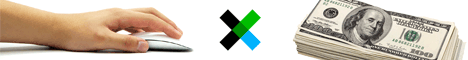







No comments