Shortcuts of computer keyboard
Shortcuts of computer keyboard
I want to go to work without saying much. I don't want to waste your time by other talking.© F1: Help (Help);
© CTRL+ESC: Open Start menu;
© ALT+TAB: Select from runed programs;
© ALT+F4: Closing the program;
© SHIFT+DELETE: Delete the file directly;
© Windows Logo+L: Lock the computer;
© CTRL+C: Copy;
© CTRL+X: Cut;
© CTRL+V: Pest;
© CTRL+Z: Undo;
© CTRL+B: Bold characters;
© CTRL+U: Underline characters;
© CTRL+I: Italics the characters;
© SHIFT+right click: Menu with additional shortcuts;
© SHIFT+double click: Option default command;
© ALT+double click: Properties presentation;
© F10: Launch the menu bar;
© SHIFT+F10: Shortcut menu for the selected item;
© CTRL+SHIFT+ESC: Task Manager;
© ALT+DOWN ARROW: The drop down menu opens;
© ALT+TAB: Going to another opened program ( To view all programs, press ALT and then TAB );
© SHIFT: Hold it down to close the autorun;
© ALT+SPACE: See the Main Windows System menu;
© CTRL+TAB: Go from one window to another window in a program;
© ALT+Underlined characters: Go to the specified menu;
© ALT+F4: Close the current window;
© CTRL+F4: Close a program with multiple document interfaces;
© F2: Rename the selected file;
© F3: Search for files;
© F4: Move the file to another folder;
© F5: Refresh the current window;
© CTRL+A: Select all the items in a folder;
© BACKSPACE: Goes to the next folder (Previous page for internet browsers);
© Left ALT+left SHIFT +PRINT SCREEN: Toggles high contrast on and off;
© Windows Logo: Start menu;
© Windows Logo+M: Minimize all programs;
© SHIFT+Windows Logo +M: Undo minimize;
© Windows Logo+E: Open Windows Explorer;
© Windows Logo+F: Search Files or Folders;
© Windows Logo+D: Minimize all programs;
© Windows Logo+TAB: See in the taskbar cycle;
© Windows Logo+Break: System Properties Launch the dialog box;
© Application key: Shortcut menu for the selected item;
© Windows Logo+L: Logging out of Windows;
© Windows Logo+P: Launch Print Manager;
© Windows Logo+C: Launch the Control Panel;
© Windows Logo+V: Launch the clipboard;
© Windows Logo+K: Launch the Keyboard Properties dialog box;
© Windows Logo+I: Launch the Mouse Properties dialog box.
Thank You💖💖
APURBO DEBNATH

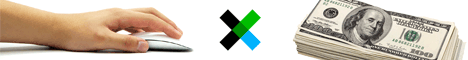






No comments